Samsung Pay

Convenience
With Samsung Pay you can make contactless payments quickly and easily. Simply register your card details with Samsung Pay and you can conveniently pay with a tap of your device. Samsung Pay is accepted almost anywhere; use it wherever you would use your card.
Security
Samsung Pay utilises several layers of security to give you peace of mind. Each payment must be authenticated using either your fingerprint or your PIN. Furthermore, your personal payment information is replaced by an encrypted digital token at each transaction. Plus, the cutting edge “Samsung KNOX” security platform constantly works to ensure your information is safe.
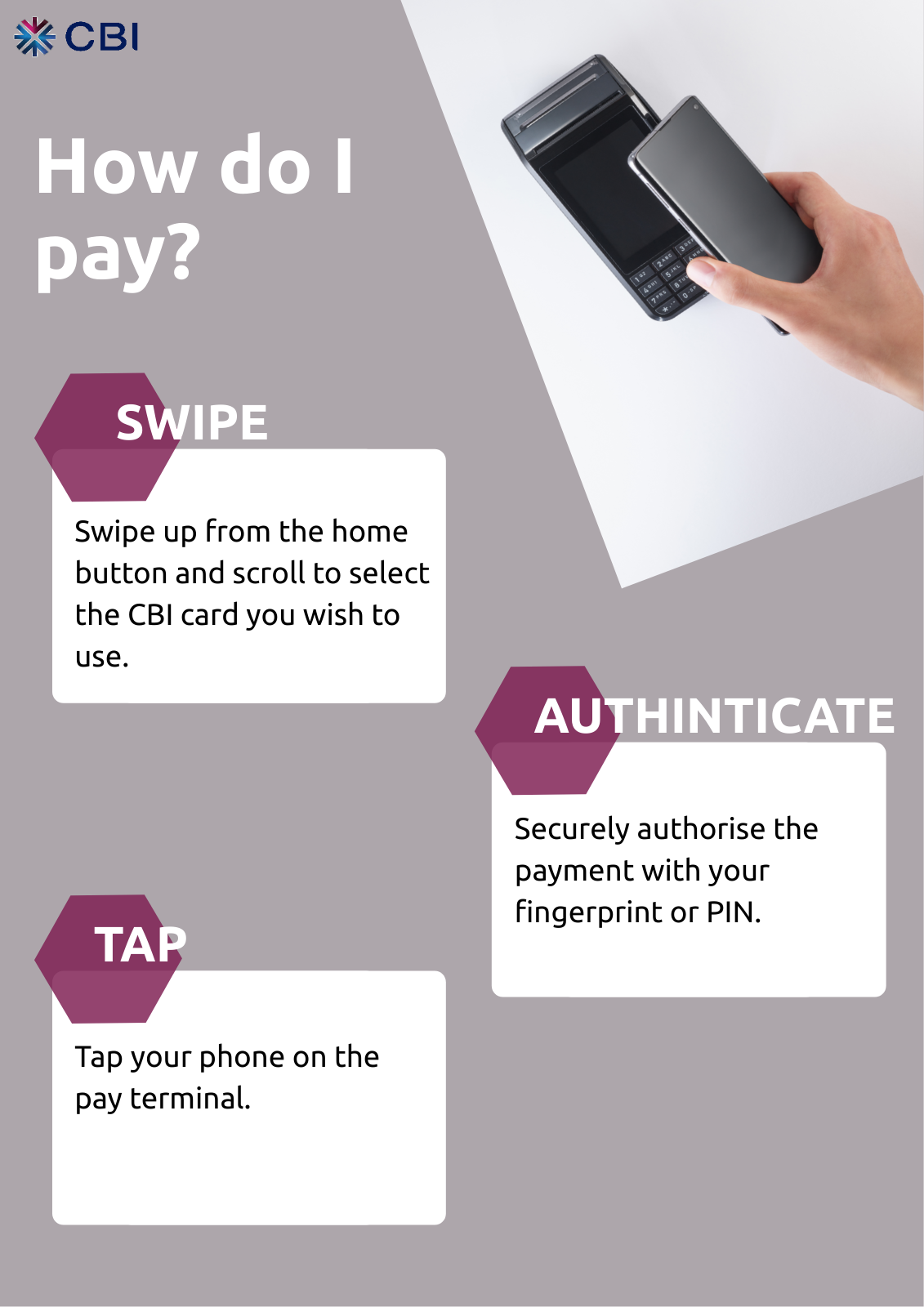
How do I set-up Samsung Pay?
1. If you don’t have it already, ensure your device is updated with the latest Android software version and download the Samsung Pay app.
2. Open the Samsung Pay app and if you have an existing Samsung account, sign-in. If you are a new user, sign-up for a Samsung account.
3. Once signed in, you will then be asked to register a fingerprint or set-up a PIN for use with Samsung Pay.
4. Once the set-up is complete, you are able to add your CBI cards.
Click here for Samsung Pay Terms and Conditions.
How do I set-up my CBI Card on Samsung Pay?
You are now ready to use Samsung Pay!
You can use your Samsung Gear S3 with Samsung Pay to make contactless transactions. Please click here for more details.
For further information, please contact our 24/7 customer service agents on 600 544 440 or see our FAQs below.


